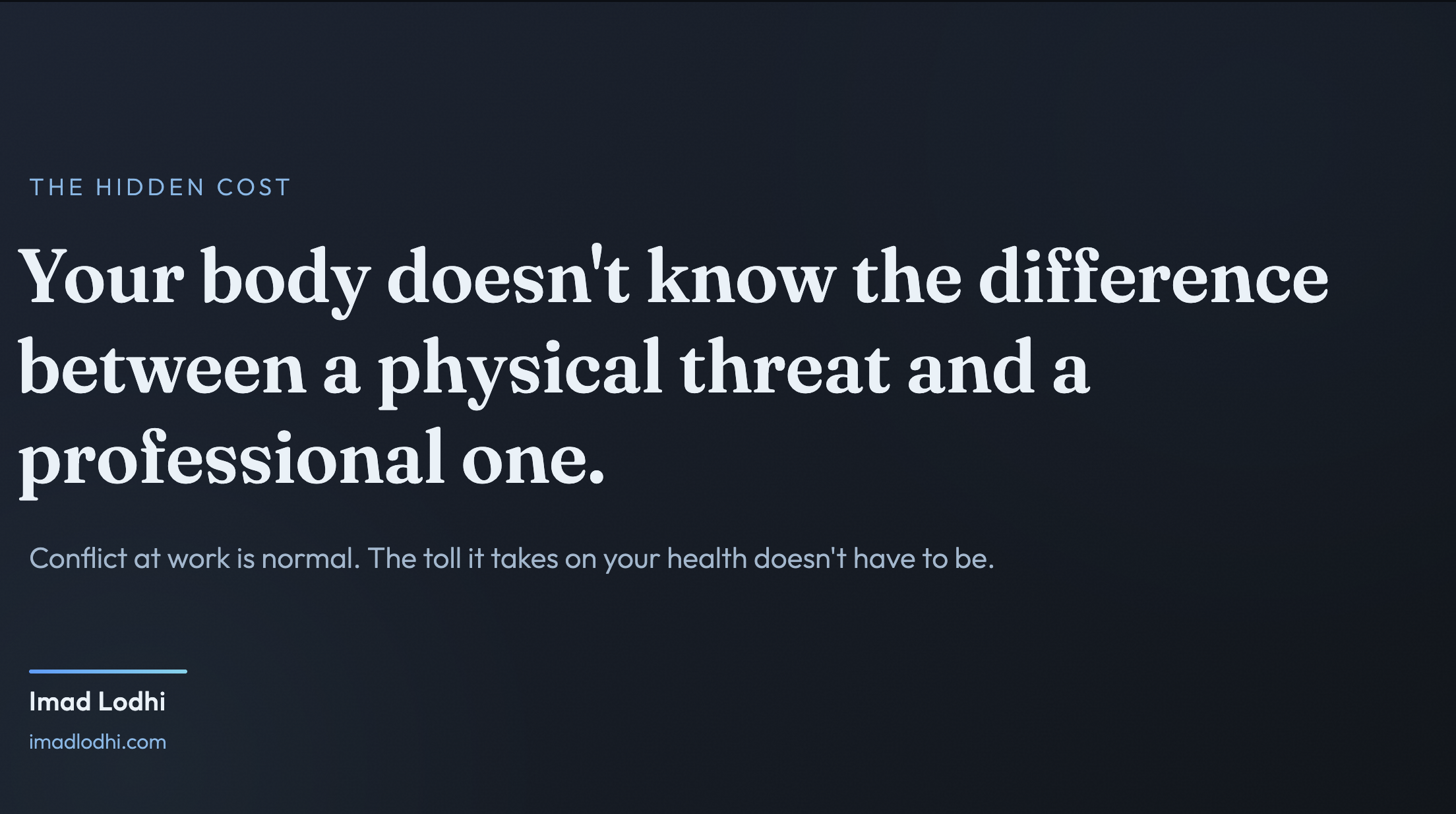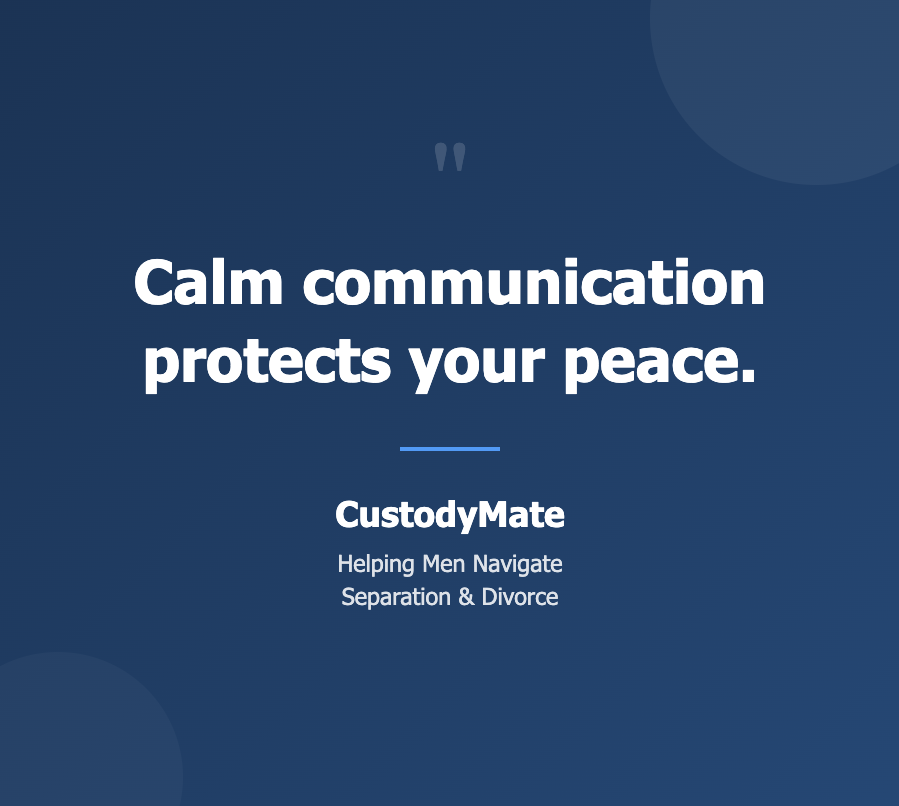Knowledge Management Process for IT Support Teams
The Knowledge Management (KM) process ensures that IT teams can systematically capture, organize, share, and maintain knowledge. This enhances problem-solving efficiency, facilitates collaboration, and encourages continuous improvement. The process includes workflows for document approval, review cycles for accuracy, and mechanisms to track the usage of knowledge articles within the ITSM system.
Knowledge Management Lifecycle:
- Identify:
- Purpose: Identify knowledge gaps based on common incidents, service requests, project work, and process improvements. Engage with the team to recognize recurring issues that need documentation.
- Action: Regular monitoring of incidents and requests helps identify areas for knowledge creation.
- Capture:
- Purpose: Record solutions, troubleshooting steps, and best practices in clear, concise formats.
- Action: Subject Matter Experts (SMEs) document knowledge articles. Each article follows a consistent template and includes technical steps, validation processes, and, where necessary, diagrams/screenshots.
- Approval Workflow:
- Purpose: Ensure that all knowledge articles are reviewed for accuracy, quality, and relevance before publication.
- Action:
- Authoring: The SME authors the knowledge article and submits it to the Knowledge Manager for review.
- Peer Review: The Knowledge Manager assigns the article to one or more team members for peer review. Peer reviewers validate technical accuracy and clarity.
- Final Approval: After peer validation, the article is submitted for final approval to a designated Knowledge Approver (typically a senior SME or the Knowledge Manager).
- Publishing: Once approved, the article is published in the KMS and made accessible to the relevant teams.
- Version Control: The KMS should automatically apply version control to track revisions and keep an audit trail of changes.
- Organize:
- Purpose: Ensure that knowledge articles are categorized, tagged, and easily searchable.
- Action: Each article is categorized based on system type, issue type, and other relevant factors. Use consistent tags and metadata to improve searchability.
- Share:
- Purpose: Make knowledge accessible and promote its usage across the IT team.
- Action: Announce new or updated articles to the team through newsletters or KM meetings. Integrate knowledge sharing into daily operations and encourage team members to reference the KMS during problem resolution.
- Leverage & Track Usage (ITSM Integration):
- Purpose: Ensure knowledge articles are actively used to resolve incidents and track their application through the ITSM system.
- Action:
- Ticket Integration: Require IT support staff to reference a knowledge article by ID in each ITSM ticket when resolving an issue. If no article is used, the ticket should include a brief reason why.
- Reporting: Run weekly or monthly reports to track how often knowledge articles are referenced. If the knowledge article field is blank in a ticket, identify areas where new documentation is needed or where technicians need coaching on using existing knowledge.
- Feedback Mechanism: Allow technicians to leave feedback on the usefulness of each article, helping to flag outdated or unclear articles for improvement.
- Update & Review Cycle:
- Purpose: Ensure knowledge remains accurate, relevant, and up-to-date over time.
- Action:
- Scheduled Reviews: Implement a regular review cycle for all knowledge articles. For example, high-priority or frequently used articles should be reviewed every 6 months, while less frequently used articles might be reviewed annually.
- Ownership: Assign a knowledge owner (typically the original author or SME) responsible for reviewing and updating each article.
- Feedback-Driven Updates: Incorporate feedback from technicians and users to identify articles that need clarification or additional details.
- Auditing Process: The Knowledge Manager should conduct periodic audits to ensure all articles are being reviewed on schedule and remain aligned with the latest systems and processes.
- Retire:
- Purpose: Remove outdated or irrelevant knowledge to prevent confusion.
- Action: Implement a process to archive or retire obsolete articles, ensuring they are no longer accessible unless needed for historical reference.
Roles and Responsibilities:
- Knowledge Manager:
Oversees the entire KM process, ensuring workflows, approvals, and review cycles are followed. Manages the KMS, ensuring articles are properly categorized, version-controlled, and maintained. - Subject Matter Experts (SMEs):
Create and author knowledge articles. Responsible for ensuring that the content is technically accurate and provides comprehensive solutions. - Peer Reviewers:
Validate and review knowledge articles before they are published to ensure quality and accuracy. - Knowledge Approvers:
Responsible for final approval and ensuring the knowledge meets company standards before publication. - IT Support Technicians:
Actively use the knowledge base to resolve incidents and contribute new knowledge articles when appropriate. They are also responsible for flagging any inaccuracies or gaps in existing knowledge.
Knowledge Tools and Technologies:
Your KMS should have the following capabilities to support the KM process:
- Workflow Automation:
Automatically route knowledge articles through the review and approval workflows, ensuring consistency and reducing delays. - Version Control and Auditing:
Track changes to articles over time and keep an audit trail of updates and reviews. - Searchability:
Make sure the system is easy to search, with powerful filters and tagging for quick access to relevant articles. - ITSM Integration:
Integrate the KMS with the ITSM platform to ensure technicians can link knowledge articles directly within tickets. - Reporting and Analytics:
Generate reports to track knowledge usage, review compliance, and identify gaps in the knowledge base.
Key Performance Indicators (KPIs):
To measure the success of the KM process, track the following KPIs:
- Knowledge Usage Rate:
Percentage of incidents or service requests where a knowledge article was referenced. - Mean Time to Resolution (MTTR):
Measure the impact of knowledge articles on reducing the average time to resolve incidents. - Knowledge Accuracy & Feedback Scores:
Track feedback from IT staff on the relevance and accuracy of knowledge articles. - Knowledge Article Creation and Update Rates:
Measure how many new knowledge articles are created and how many existing ones are updated over a given period. - Knowledge Article Review Compliance:
Monitor how frequently articles are reviewed and updated in line with the defined review cycle. - Gaps in Knowledge Usage:
Percentage of tickets without a referenced knowledge article, indicating potential gaps or training needs.
Additional Elements to Tighten the Process:
- Training on Knowledge Management:
Ensure all team members are trained not just on how to use the KMS but on the importance of contributing to it. Regular training sessions should cover best practices for creating and using knowledge articles. - Incentivize Contributions:
Reward and recognize team members who consistently contribute high-quality knowledge articles. This encourages a proactive knowledge-sharing culture. - Continuous Improvement Loops:
Establish quarterly KM review meetings where the team discusses improvements, challenges, and gaps in the current KM process. Regular feedback loops ensure the KM process evolves with the team's needs. - Change Management Integration:
Align the KM process with change management activities. When system updates or changes are rolled out, ensure corresponding knowledge articles are created or updated to reflect these changes.
Conclusion:
A well-structured Knowledge Management process ensures that your IT team can efficiently capture, share, and use knowledge to improve incident resolution times and overall operational effectiveness. By implementing automated workflows, integrating knowledge with ITSM, and continuously reviewing and updating articles, the process will remain agile, up-to-date, and aligned with the team’s needs. A focus on feedback, training, and continuous improvement further tightens the process, ensuring long-term success.
Knowledge Article Template
Document Title:
(Concise, clear title summarizing the knowledge article, e.g., "Resolving Login Issues on SEDAR+ Application")
Document ID:
(Unique identifier for tracking the article in the Knowledge Management System)
Version:
(Version number of the document, e.g., v1.0)
Created By:
(Author’s name and role)
Creation Date:
(Date the document was authored)
Last Updated By:
(Name and role of the person who last updated the document)
Last Updated Date:
(Date the document was last modified)
Approval Status:
(Pending/Approved by [Approver Name])
Next Review Date:
(Planned date for the next review/update)
Section 1: Problem Statement
- Summary of the Issue:
(Provide a brief description of the problem or issue that the article addresses) - Affected System/Application/Service:
(List the relevant system or application, e.g., SEDAR+) - Symptoms:
(Provide symptoms or indicators that the issue has occurred)
Section 2: Root Cause Analysis
- Root Cause:
(Detail the root cause of the issue. If applicable, describe how this was identified) - Related Incidents or Changes:
(Reference related incidents, change requests, or problems that are connected to this knowledge article)
Section 3: Resolution/Workaround
- Steps to Resolve:
(Provide step-by-step instructions on how to resolve the issue) - (Add as many steps as necessary)
- Workaround (if applicable):
(If a permanent solution isn’t available, provide a temporary workaround)
Section 4: Validation and Testing
- Validation Steps:
(Describe how to verify the issue has been resolved. Include testing procedures and checks) - Expected Outcome:
(State what outcome or behavior should be expected after following the resolution steps)
Section 5: Relevant Screenshots/Diagrams (Optional)
- (Insert screenshots, flowcharts, or diagrams that help explain the solution)
Section 6: References
- Related Knowledge Articles:
(List other related articles or documents for further reference) - External Resources/Links:
(Provide links to any external resources that may assist with the resolution)
Section 7: Keywords/Tags
- (Include relevant keywords or tags to help users search for the article within the KMS)
Section 8: Feedback
- Feedback/Improvement Suggestions:
(Allow space for the user or team members to provide feedback or suggest improvements to the article)
Section 9: Author Notes (Optional)
- (Any additional notes or comments from the author)
Article History:
- Version
- Author
- Change Description
- Date
- Approver
Instructions for Authors:
- Ensure the problem is clearly defined and the steps are detailed enough for someone unfamiliar with the issue to follow.
- Use simple and precise language; avoid jargon where possible.
- Provide screenshots and diagrams to enhance understanding, especially for technical procedures.
- Regularly update the knowledge article to reflect any changes or improvements in the process.
- Complete all mandatory fields before submitting the article for approval.
This template provides a standardized approach to documenting knowledge and ensures that information is comprehensive, easy to follow, and accessible. Let me know if you'd like any modifications!