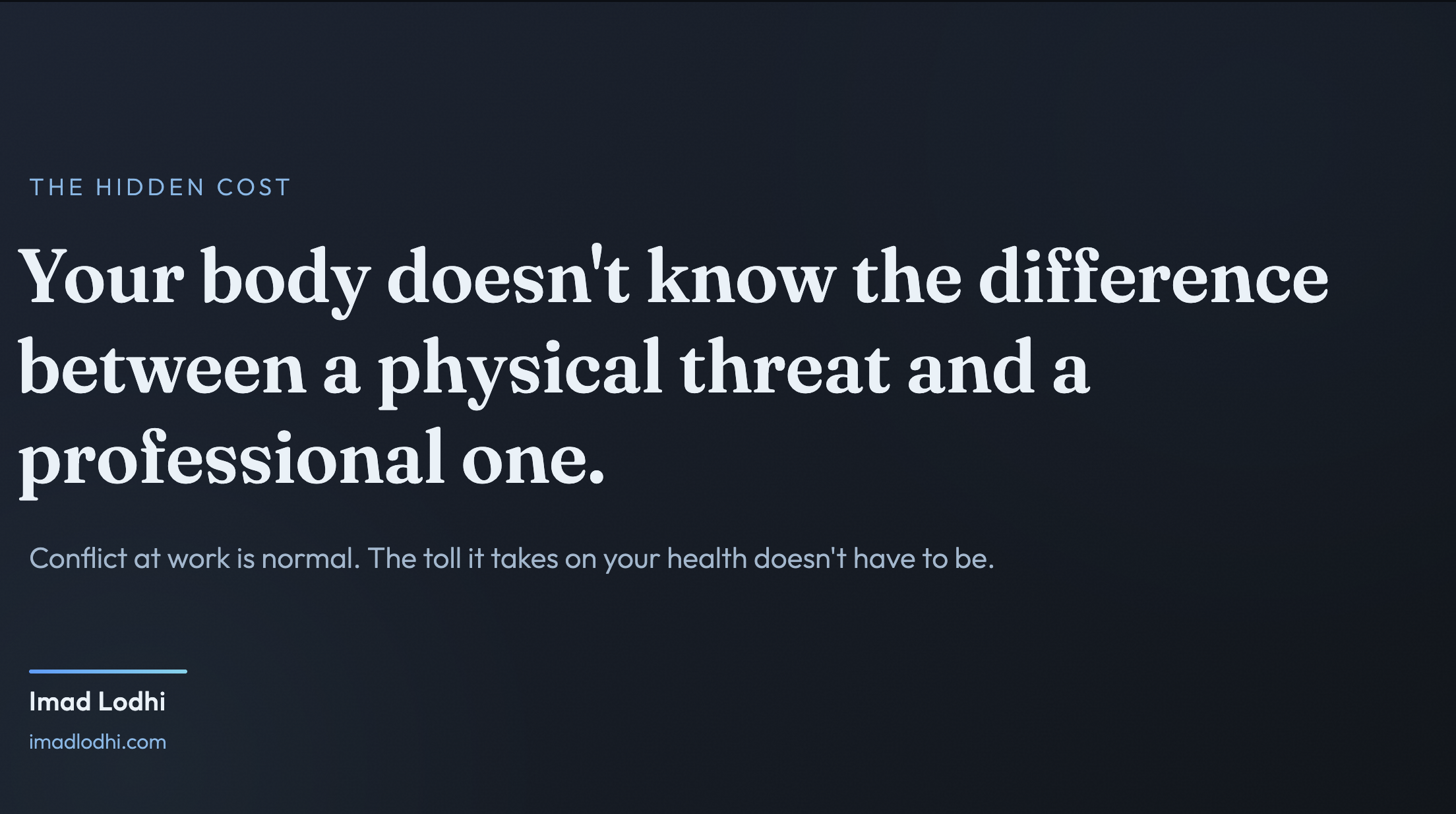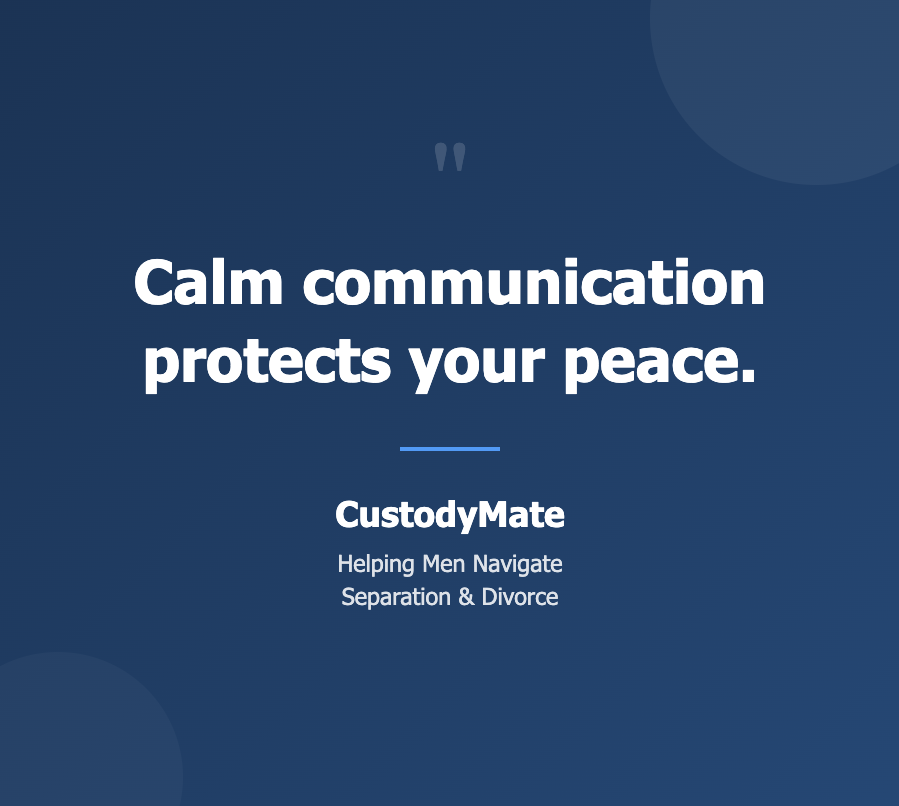Identifying, Cataloging, and Assessing Major Contact Center Assets: A Systematic Approach
The success of a modern contact center depends on a range of assets that ensure smooth operations and a seamless customer experience. From development frameworks to IVR systems and AI-driven conversational tools, these assets require regular assessment to maintain peak performance. Here's a breakdown of the most critical contact center assets, along with how they should be cataloged and evaluated to ensure effectiveness and identify opportunities for improvement.
1. Development Frameworks
Description: These platforms or libraries underpin the development of both customer-facing and back-end systems.
- Examples: Java, .NET, Python, Node.js.
- Assessment Criteria:
- Usage and Purpose: Is the framework still suitable for current and future applications?
- Compatibility: Can it integrate with other systems, cloud platforms (e.g., AWS, Azure), or CCaaS solutions?
- Maintenance: Is it actively supported with a strong community of developers, or is there a risk of obsolescence?
2. IVR Application Library
Description: Pre-built modules and scripts help manage customer interactions through IVR systems.
- Examples: Call routing scripts, voice prompts, user flows.
- Assessment Criteria:
- Usability: Are the flows intuitive for customers? Could they be simplified or enhanced?
- Customization: Can the IVR library be adapted for future technologies, such as AI-driven IVR?
- Performance: Does it contribute positively to call handling and customer satisfaction?
3. Routing Functions
Description: Algorithms that direct calls or digital interactions to the appropriate agents or departments.
- Examples: Skills-based routing, geographic routing.
- Assessment Criteria:
- Effectiveness: Are calls being routed efficiently? How accurate is the first routing attempt?
- Scalability: Can the routing handle increased volume or new communication channels like chat or social media?
- AI Integration: Is there room for integrating AI-powered routing for smarter, predictive call handling?
4. Rules Engine Entries
Description: The rules that govern decision-making in various operations, such as prioritization and escalation.
- Examples: Rules for VIP customer prioritization, escalation thresholds.
- Assessment Criteria:
- Accuracy: Are the rules in line with current business objectives and SLAs?
- Flexibility: Can these rules be easily updated as business needs evolve?
- Automation: Are the rules automated, integrating real-time decision-making capabilities?
5. Conversational Manager Assets
Description: AI-driven assets, such as chatbots and virtual agents, managing customer interactions.
- Examples: NLP models, AI conversation flows.
- Assessment Criteria:
- Accuracy: Do AI-driven assets understand and respond to customer intent effectively?
- Integration: Are these assets unified across communication channels (voice, chat, email)?
- Learning Capabilities: Are the AI models self-improving over time?
6. Knowledge Base and FAQ Libraries
Description: Repositories of solutions, articles, and answers used by agents and self-service platforms.
- Examples: Troubleshooting guides, FAQs.
- Assessment Criteria:
- Relevance: Are the articles current and aligned with the latest services or products?
- Accessibility: Can agents and customers easily access and search the content?
- Effectiveness: How often does the knowledge base resolve customer issues on the first try?
7. Workforce Management (WFM) Tools
Description: Tools to manage agent scheduling, forecasting staffing needs, and tracking performance metrics.
- Examples: NICE, Verint, Calabrio.
- Assessment Criteria:
- Forecasting Accuracy: Do these tools provide precise forecasts based on historical and real-time data?
- Flexibility: Can they handle sudden changes like unexpected traffic spikes?
- Integration: Are WFM tools interconnected with other systems like call routing?
8. Reporting and Analytics Dashboards
Description: These tools deliver insights on agent productivity, call resolution, and operational costs.
- Examples: Power BI, custom performance reports.
- Assessment Criteria:
- Data Accuracy: Are the insights reliable and timely?
- Customization: Can dashboards be adapted to track evolving KPIs?
- Predictive Capabilities: Do these dashboards forecast future performance trends?
9. CRM Integrations
Description: These systems connect contact centers with CRM platforms, giving agents access to real-time customer data.
- Examples: Salesforce, Microsoft Dynamics.
- Assessment Criteria:
- Real-Time Access: Can agents pull up-to-the-minute customer data during interactions?
- Seamless Integration: Does data flow smoothly between the contact center and other systems?
- Cross-Channel Visibility: Is there a unified view of customer interactions across multiple channels?
10. IVR Analytics
Description: Tools that monitor and analyze the performance of the IVR system.
- Examples: Metrics on call completion, customer exit points, time spent in IVR.
- Assessment Criteria:
- Efficiency: Can customers resolve issues through the IVR, or are they frequently escalating to live agents?
- User Experience: Is the IVR user-friendly, or are there points of frustration causing abandonment?
- Optimization: Can the IVR be enhanced with AI or dynamic routing for improved performance?
Cataloging Process: A Step-by-Step Guide
- Inventory All Assets: Begin by listing all major assets currently in use across your contact center, using the categories outlined above.
- Document Key Details: For each asset, document its purpose, usage, configuration, vendor, and associated KPIs.
- Assess the Current State: Evaluate each asset based on the assessment criteria mentioned, identifying areas of weakness or underperformance.
- Prioritize for Action: Prioritize updates, investments, or replacements for assets that directly impact customer experience and operational efficiency.
By systematically identifying, cataloging, and assessing contact center assets, you ensure your operations are running at peak efficiency. More importantly, this process reveals opportunities for innovation and ensures that the technology supporting your contact center is primed for the future.