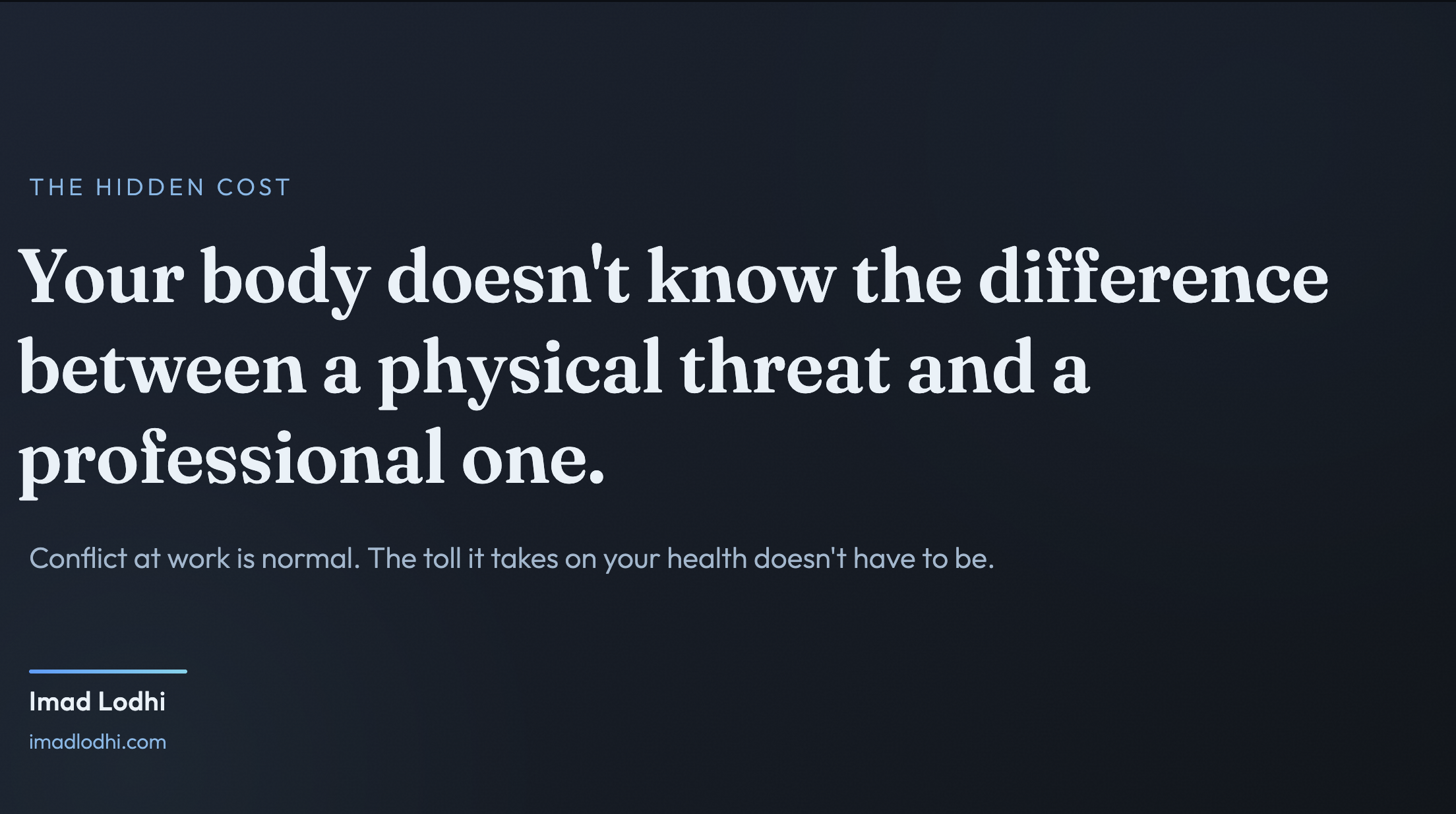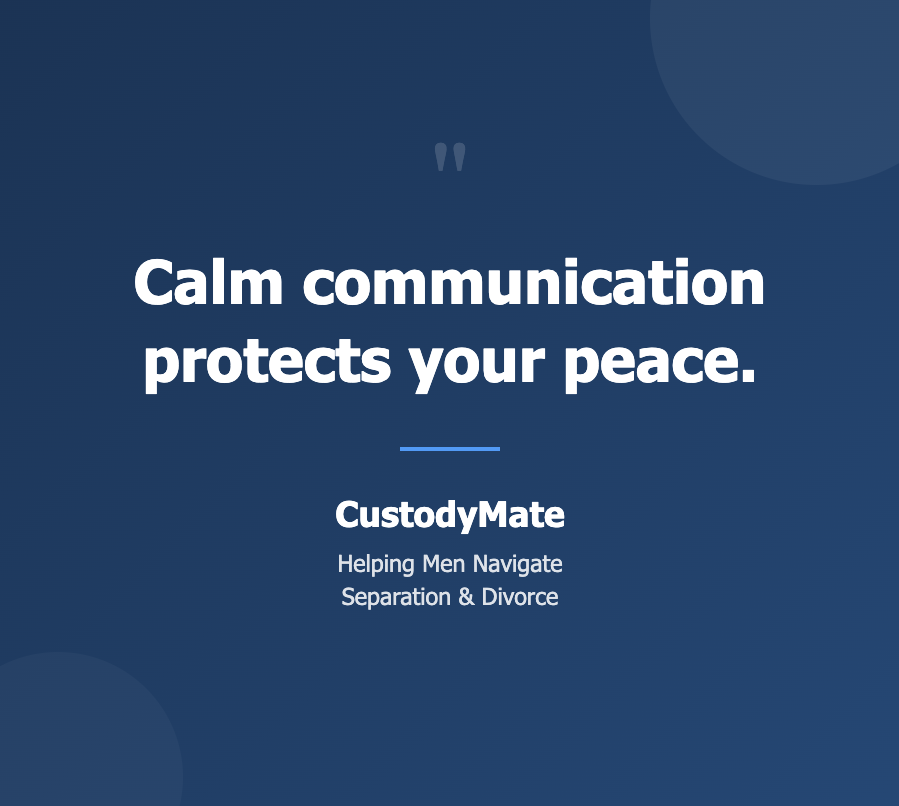Contact Center Rescue Series: Reducing Wait Times
The call wait times in our contact center are currently too long, causing frustration for our customers and potentially leading to a loss of business.
This problem is causing our customers to feel frustrated and dissatisfied customers are less likely to continue doing business with us. In addition, long call wait times can also negatively impact our reputation and lead to a loss of potential new customers.
In order to address this issue and improve the customer experience, we need to identify the root causes of the long wait times and implement solutions to address them. Possible solutions may include increasing the number of agents available to handle calls, improving the efficiency of our call routing system, implementing self-service options for customers, and investing in additional technology or resources to improve the overall capacity of the contact center. By implementing these solutions, we can significantly reduce call wait times and improve the customer experience, leading to increased customer satisfaction and potentially even increased business.
Are you looking for ways to reduce contact center wait times? If so, you're in the right place. In this blog post, we'll share tips and tricks to help keep your customers happy and your wait times low. So let's get started!
Imagine you have a deadline to get a proposal out and suddenly your email is not working. You call the service desk and you discover that either you are just waiting in the queue or you are told you will have a 4 hr wait. What would you do?
You decide to hang up and try the chat option. There you discover that you are number xxxx in the queue and you are given an estimated wait time of 8 hrs. What would you do?
You then decide to head over to the self-service site to see if you can submit a web ticket or get some information on what is going on. To your dismay, there is no status message mentioning any email problems. You try to submit a web ticket, but you are unable to navigate all the selections because they are very confusing. What would you do?
Now imagine, you finally get to an agent after hours of waiting and the call gets disconnected. How upset would you be?
This situation is not uncommon. While the wait times may be extreme in this case, far too often, clients are finding that they are either dealing with telephony problems in trying to get to the service desk. Dealing with confusing IVR menu options trying to get to the service desk. Or, waiting too long to get support from the service desk.
One of the biggest cause of poor client experience with the service desk is Wait Times. So what factors have an impact on Wait Times and what can you do to reduce it?
Utilize an AI-powered chatbot to deflect routine inquiries and free up your agents
AI-powered chatbots are an ideal way to improve customer service performance, save costs, and optimize operations. Chatbots can help deflect routine inquiries, freeing up agents for more complex issues that require human interaction. Utilizing a chatbot is simple - you customize it to respond verbatim or offer pre-programmed options - so that customers can easily navigate the response they need without waiting in line for an agent. Furthermore, chatbots provide an improved customer experience as users benefit from getting immediate feedback and quick resolution of their inquiries. Leverage this technology to upgrade your customer service offering, elevate your staff's productivity and drive overall efficiency.
Automate certain processes like password reset or order status updates
Automation has the potential to drastically increase the efficiency of certain tedious processes in business. By automating tasks like password reset or order status updates, organizations can save time for their staff and customers and improve customer satisfaction. Automation also covers up potential human errors that may occur when completing these types of tasks manually. Furthermore, with the right automation solution, organizations can rest assured knowing they have consistent safeguards in place to ensure high levels of accuracy across all automated processes and operations. All of these benefits make automation an indispensable part of any modern organization’s strategy.
Train your agents on active listening and empathy so they can better understand caller needs
Active listening and empathy are essential skills for any customer service agent. It's through these techniques that agents can fully appreciate the needs of a caller, rather than just providing answers to their questions. Training your agents in active listening and empathy will ensure that every interaction with a customer gives them a sense of being valued and understood, leading to better outcomes for both parties. From fewer misunderstandings to decreased call times and increased satisfaction levels, there are plenty of benefits to training your agents in this area. Investing in your agents' development will pay off in the long run, as they proactively respond with more meaningful exchanges that result in heightened customer relationships.
Encourage customers to self-serve through your website or mobile app when possible
Self-service is an important part of the modern customer experience, and it's something we firmly believe in at our business. By taking advantage of our website or mobile app, customers can access features and services with ease. We encourage them to try self-serving whenever possible, as it not only makes their life easier, but it also reduces wait times for everyone. Our system is designed with convenience and efficiency in mind, working to make sure that users can get the help they need without having to talk to a representative. If any issues do arise, however, trained professionals are always standing by to answer questions or provide additional guidance.
Offer multiple channels for customer support including phone, email, chat, and social media
Offering multiple channels for customer support provides convenience, accessibility and a level of choice that can enhance your customers’ experience. Phone, email, chat and social media are reliable methods for resolving queries quickly and effectively. Our commitment to excellent customer service is unwavering as we strive to ensure each interaction with our team members is pleasant and satisfactory. Not only do these channels allow us to provide better service to our existing customers but they create a platform for us to reach more potential customers. By having multiple communication approaches available, we are confident that everyone will find their ideal way of engaging with our business.
By automating routine inquiries and providing customer support through multiple channels, you can free up your agents to provide more personalized service. With the right training, your agents will be able to better understand caller needs and offer solutions that exceed customer expectations. Want to learn more? Subscribe to our blog for updates on the latest trends in AI-powered chatbots and customer support.
Let's take a more detailed view:
The Objective of The Process:
The objective of the reducing service desk wait times process is to improve the service desk call handling skills through the implementation of the operational management reference framework. The framework will allow the service desk leadership to implement and/or strengthen the key processes that have a direct impact on the wait times and client experience.
Sample List of Benefits:
- Reduce Wait Times in the Queue
- Reduce Abandonment Rates
- Improve Average Call Handling Times (AHT)
- Improve Client Experience (CSAT/NPS)
- Minimize the number of service disruptions and calls to the service desk
- Improve Uptime and Availability of products and services
- Improved User productivity
- Address issues with repeat and chronic issues so repeat calls can be avoided
- Improve Response Times and Reduce MTTR
Sample List of Observations:
Let's take a look at the Operational Management Reference Framework to see some of the elements that impact this issue:
- OM1 - Growth Management. If you don't have your operational team or workforce team monitoring the workloads the service desk is dealing with, you could end up in situations where you do not have adequate staffing or staffing is not aligned with call arrival patterns. This can lead to Prolonged Wait Times, High Abandonment Rates, Missed SLAs, CSAT issues, Escalations, etc. Growth Management also needs to factor unexpected call spikes and ensure forecasts are made based on historical patterns.
- OM3 - Skills/Training Management. One way to reduce Wait Times is to reduce Average Call Handle Times (AHT). This can be done via ensuring the service desk agents are adequately trained and skilled.
- OM4 - Resource (Staffing) Management. If your workforce management team is not calculating the staffing needs accordingly to meet the contractual SLAs/SLOs, then you can end up in situations where you do not have adequate coverage to handle the workloads. Staffing plans also need to take into account staffing for unexpected call spikes. This could be Level 0 support or cross-training with other teams to ensure calls are answered within expected levels.
- OM5 - Quality Management. In order to reduce Wait Times, you need to ensure that you have a Total Quality Management (TQM) team, what is reviewing calls and tickets to assess for quality and improve the AHT and overall client experience.
- OM6 - Knowledge Management. One way to reduce Wait Times is to reduce Average Call Handle Times (AHT). This can be done via ensuring the service desk agents have an accurate knowledge base that is regularly maintained. Having readily available knowledge will allow the agents to resolve the issues much quicker, reduce the AHT, and get the calls in the queue.
- OM12 - Service Performance Management –Reporting & Measurements. The Reporting & Measurement Process plays a vital role in collecting data to track and trend performance so informed decisions can be made to improve call handling skills and reduce wait times.
- OM13 - Service Performance Management – Analytics & Optimization. The Analytics & Optimization process is designed to harvest various datasets to gain insights into the historical call handling performance. The insights are used to develop foresight about how to improve the handle times and reduce wait times.
- OM14 - Continual Service Improvement. The Continual Improvement process is to leverage the Reporting & Measurements, Quality Management,Knowledge Management, and Training Management processes to drive the Shift Left Strategy in the organization. The ultimate goal is to increase End User uptime and availability by driving issues towards End User Self Enablement, Automation, and Self-Healing.
- OM18 - Queue Management. The Queue Management process is to ensure that work coming to the operations team is managed and acted upon in a timely manner so as to avoid client delays and dissatisfaction.
- OM21 - Staff Utilization Management. The Staff Utilization Management process ensures that staff productivity is being measured and analyzed to ensure consistent performance across the organization.
- OM22 - Self-Service Management. The Self-Service Management process ensures that a self-service portal is provided to the end users to help themselves instead of calling IT Support.
- OM23 - Automation/Self Heal Management. TheAutomation Management process ensures that an Intelligent Automation program isin place to help drive automation of issues, so users don’t have to spend time calling IT Support.
- FLM1-FLM7 - First Line Management Systems. First-line managers are critical to the well-being of an organization, as they directly manage and have significant influence over employees who perform the day-to-day operational work. If the First-line managers don't demonstrate a robust management system that focuses on both short-term and long-term operational goals, they will not be able to enable an organization to focus on Its people, stabilize its operations, and drive continual improvement.
- UM1-GOV4 - Upline Management & Governance Systems. The up line management and governance systems established and executed by the senior leadership team are essential in ensuring that the day-to-day operations are aligned with the organization's strategic objectives. If they are not implemented, then the senior management team will not have the right level of focus to ensure compliance with departmental and organizational goals and risks will not be identified and mitigated.
- EE1-EE17 - Employee Engagement, Enablement, and Empowerment Systems. If Employee Experience (EX) isn't factored into any of the activities, you will not only struggle to sustain the improvements, but you may not even achieve the improvements.
Sample List of Recommendations:
- Implement Automation
- Implement Shift-Left Strategy
- Understand Where the tickets are coming from: Alerts, Self-Help, Chat, Email, Web or Phone
- Understand The volume of the tickets by time series: By Hour, By Day, By Week, By Month,By Quarter, By Year
- Understand The types of tickets: By Client, By Location, By Department
- Understand The types of tickets: By CSAT, By FCE/FCR, By Reassignment count, By Reopen Count
- Understand The types of tickets: By Category, By Subcategory, By Configuration Item, By Priority, By Incident State, By Incident State Hold Reason
- Understand The types of tickets: By Assigned To
- Understand The types of tickets: By Assignment Group
- Understand The types of tickets: By Ageing
- Understand The types of tickets: By Title, By Description, By Work Notes, By Close Notes
- Implement Total Ticket Quality Management Process
- Conduct Skill-gap analysis
Sample List of Areas to Probe:
- Check If Reporting & Measurements system exists
- Check If Analytics & Optimization system exists
- Check If CSI system exists
- Check If TQM system exists
- Check The currency of the knowledgebase
- Check Response, Resolve, Reassignment, Reopen, FCE/FCR, and backlog counts
- Check Availability of Technology and Tools
- Conduct separate analysis for Alerts and User Reported Incidents
- Compare the current week to the previous week and calculate % increase or decrease.
- Anything above +/- 5% explain the variance.
- Compare the Top 10 Affected Users for the current week to the previous week and see if there are any significant changes. Look at Short Description field to get details on types of issues.
- Compare the Top 10 Business Functional Units for current week to previous week and see if there are any significant changes. Look at Short Description field to get details on types of issues.
- Compare the Top 10 Organization for current week to previous week and see if there are any significant changes. Look at Short Description field to get details on types of issues.
- Compare the Top 10 Location/City/Country for current week to previous week and see if there are any significant changes. Look at Short Description field to get details on types of issues.
- Compare the Top 10 Assignment Groups for current week to previous week and see if there are any significant changes. Look at Short Description field to get details on types of issues.
- Compare the Top 10 Category/Subcategory for current week to previous week and see if there are any significant changes. Look at Short Description field to get details on types of issues.
- Compare the Top 10 Configuration Item for current week to previous week and see if there are any significant changes. Look at Short Description field to get details on types of issues.
- For each of the Top areas, Slice n Dice further to gain additional insights. For example, if you have identified a chronic server, build Time Series PBAs to see if you can detect any patterns. Build Pareto, Matrix, and Compare views to see if you can make any correlations to other variables. i.e. Server X By Priority, Server X by Category/Subcategory, Server X by Short Description, etc.
- Conduct volumetric analysis to identify if there are any emerging patterns. Look at time series PBA views across Year/Quarter/Month/Week/Day/Hour
- Are data points increasing, decreasing, staying flat?
- Are there any seasonal patterns or cyclical behaviour?
- Are there any random/non-random behaviours?
- Are there any exceptions above or below the control limits?
- Are there 8 reporting periods above or below the average?
- Are there 6 consecutive reporting periods increasing or decreasing?
- Is there any gradual trend emerging?
- Is the increase or decrease related to alerts or user-reported volumes
- Are there any repeat/chronic issues? (Servers, Storage, Network, Application, Databases, Middleware)
- Are failed/unauthorized/expedited/emergency changes causing issues?
- Is the release/deployment process causing issues?
- Is the performance and capacity management process causing issues? Disk Space, CPU, Memory, etc.
- Is a lack of monitoring and alerting / event management contributing to issues? Increase in alert volume due to poorly set thresholds, servers not being turned off during maintenance windows, etc.?
- Is a lack of firmware/patch/currency management contributing to incidents? EOL systems, Unsupported systems and applications?
- Are Resolve times being impacted due to backup and recovery issues? Are backups not available?
- Are the issues related to Infrastructure or Applications? (Application, Middleware, Database, Server, Storage, Network).
Exercise: What elements of the Operational Management Framework do you think have an impact on Wait Times?
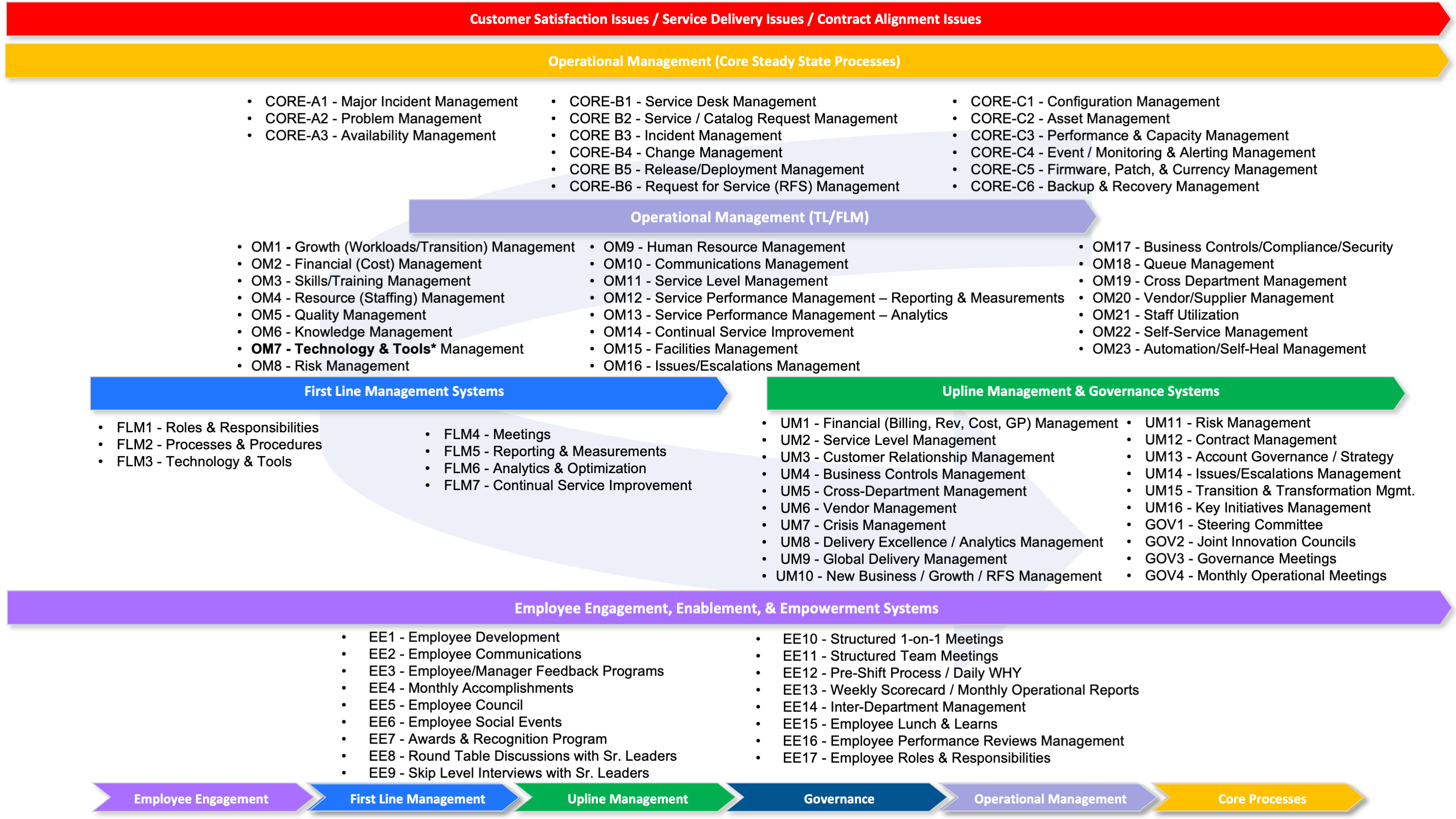
Subscribe To My Blog To Learn More: https://www.imadlodhi.com/subscribe