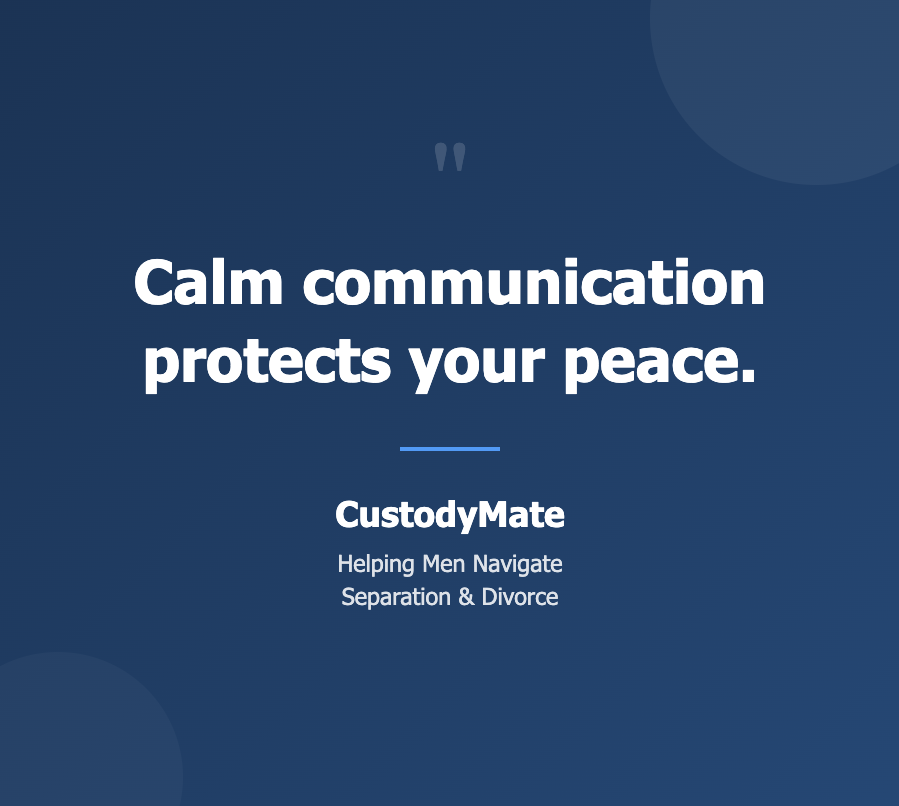Contact Center Rescue Series: Reducing Volume Of Calls/Tickets
The high volume of calls to the contact center leads to long wait times for customers, increased pressure on staff, and higher costs for the company.
These issues can lead to customer frustration and decreased satisfaction with the company. The long wait times and pressure on staff can also lead to burnout and turnover among contact center employees, which can further contribute to a poor customer experience.
In order to address this problem, XYZ Company could consider implementing self-service options, such as an online chat or a comprehensive FAQ section on the company's website. This would allow customers to get quick answers to their questions without having to wait on hold. The company could also streamline processes within the contact center to handle calls more efficiently, which would reduce the volume of calls and the associated costs. It is important to consider the needs of both customers and contact center staff in finding a solution that is effective, feasible, and sustainable.
A contact center may receive a call for a variety of reasons. Commonly, customers may need assistance with a product or service they have purchased, or they may be seeking advice on what product best suits their needs. Additionally, contact centers often receive calls from individuals seeking to provide feedback regarding a business' product or services. This feedback is invaluable to companies as it provides an opportunity to assess customer satisfaction and improve upon any shortcomings. Contact centers may also receive calls from potential customers who are interested in learning more about a product or service that a business offers, allowing the business to increase their customer base. Lastly, contact centers often receive calls for administrative purposes such as scheduling appointments or providing account information.
In this blog, we will focus on the service desk, which is part of the contact center family, and serves largely as a cost center. A service desk is a type of support center that provides assistance to customers or end users who are experiencing issues or problems with a product or service. A service desk is often the first point of contact for customers seeking support, and may provide assistance via phone, email, or online chat. In this way, a service desk is similar to a contact center, as both types of organizations provide customer service and support. However, a contact center is typically larger and may offer a wider range of services, including sales, technical support, and other types of customer interactions. Additionally, a contact center may handle a larger volume of calls or inquiries than a service desk.
Reducing the number of calls that a contact center/service desk receives can have a number of benefits. By decreasing the amount of phone calls coming into the center, agents can handle each call more quickly and effectively. This results in faster resolution times for customer inquiries and improved overall customer satisfaction. In addition, reducing the call volume can help to improve contact center morale by reducing agent stress levels and increasing retention rates. Finally, fewer calls also means lower operating costs for the contact center, making it more efficient and cost-effective overall. Contact center managers should keep these benefits in mind when working to reduce their call volume.
The Importance Of Preventing And Minimizing Service Disruptions In IT
In our increasingly interconnected world, IT systems play a vital role in keeping businesses and organizations running smoothly. From handling customer data to supporting critical infrastructure, IT systems are essential for daily operations. As such, any disruptions to these systems can have a major impact on productivity and profitability. This is why it is so important to prevent and minimize service disruptions in IT. By proactively monitoring systems and addressing potential issues before they cause problems, businesses can reduce the risk of downtime and keep their operations running smoothly. In today's competitive landscape, preventing service disruptions is essential for success.
The Negative Impacts Of Service Disruptions In IT
Any business that relies on technology knows that even a small service disruption can have major impacts. Downtime can result in lost productivity, frustrated customers, and missed opportunities. In some cases, it can even lead to financial losses. That's why it's so important for businesses to have a plan in place to deal with service disruptions. By being prepared, you can minimize the negative impacts of an outage and get your business back up and running as quickly as possible. While there's no way to completely eliminate the risks of a service disruption, being prepared can help you minimize the impacts and get your business back on track.
List Of 10 Negative Impacts Of Service Disruptions In IT:
- Service disruptions can cause data loss and affect business operations
- They can also lead to information security risks
- Unplanned outages can have a significant impact on revenue and productivity
- They can also disrupt employee work schedules
- They may require the use of additional resources to resolve the issue
- Outages can also lead to customer dissatisfaction
- They can hamper efforts to meet compliance requirements
- They may cause an organization's reputation to suffer
- Fluctuations in service quality can be frustrating for customers
- Service disruptions often result in increased support costs
The Causes Of Service Disruptions In IT
Service disruptions can have a cascading effect on businesses, leading to lost productivity, decreased customer satisfaction, and lower profits. While the causes of service disruptions are often complex, there are a few common root causes that tend to be behind most outages. First, inadequate planning and lack of contingency planning are often to blame. If a company does not have a plan in place for dealing with unexpected events, then it is more likely to experience an outage when something does go wrong. Second, human error is another common cause of service disruptions. Whether it is a misspelled configuration setting or a misinterpreted instruction, even a small mistake can have major consequences when working with complex IT systems. Finally, hardware and software failures are also a frequent cause of service disruptions. Even with redundant systems in place, it is impossible to completely eliminate the risk of component failure. As a result, companies must be prepared to deal with the consequences of outages, even if they cannot be entirely avoided.
List Of 10 Causes Of Causes Of Service Disruptions In IT:
- Outages caused by natural disasters
- Hardware failures
- Software failures
- Human error
- Malicious attacks
- Accidental deletion of data
- Data corruption
- System overloads
- Power outages
- Network congestion
How To Prevent And Minimize Service Disruptions In IT
As anyone who has ever dealt with a service disruption knows, they can be frustrating and costly. Whether it's an unexpected power outage or a system crash, disruptions can quickly lead to lost productivity and revenue. To help prevent disruptions, businesses should develop a comprehensive plan that includes backup systems and redundant infrastructure. In addition, regular testing of systems and procedures can help to identify potential weaknesses before they cause problems. By taking these steps, businesses can minimize the chances of experiencing a disruptive incident.
List of 10 Ways To Prevent And Minimize Service Disruptions In IT:
- Planning and Preparation
- Documentation
- Communication
- Testing and Mock-ups
- Redundancy
- Service Level Agreements
- Maintenance Windows
- Chain of Custody
- Change Management
- Training and Awareness
Tools And Technologies That Can Help You Prevent And Minimize Service Disruptions In IT
As anyone in the IT field knows, service disruptions can have a major impact on businesses and organizations. Even a short period of downtime can lead to lost productivity, decreased customer satisfaction, and damage to your reputation. That's why it's so important to have tools and technologies in place that can help you prevent and minimize service disruptions.
One of the most important things you can do is to have a robust backup and recovery system in place. This way, if there is a problem with your primary system, you can quickly switch to your backup and minimize the impact on your operations. Additionally, you should consider using redundant systems so that if one component fails, the others can pick up the slack. Finally, keeping your systems up to date with the latest security patches and software updates can also help reduce the risk of disruptions.
By taking these steps, you can help ensure that your IT operations are as smooth as possible.
Tips For Avoiding Common Causes Of Service Disruptions In IT
As the world becomes increasingly reliant on technology, the importance of maintaining a dependable IT infrastructure only grows. A service disruption in IT can have serious consequences, ranging from lost productivity to costly downtime. Fortunately, there are a few simple steps that businesses can take to minimize the risk of disruptions. Perhaps the most important is to develop a robust disaster recovery plan. This plan should identify critical systems and data, and establish procedures for keeping them up and running in the event of an outage. routine backups are another vital component of any reliable IT infrastructure. By storing data in multiple locations, businesses can protect themselves against data loss due to hardware failure or accidental deletion. Finally, regular maintenance is essential for ensuring that systems are running smoothly and identifying potential problems before they cause disruptions. By following these simple tips, businesses can minimize the risk of service disruptions and keep their IT infrastructure running smoothly.
List of 10 Tips For Avoiding Common Causes Of Service Disruptions In IT
- Document your processes and procedures
- Train your staff effectively
- Use monitoring and trending tools
- Perform routine maintenance and testing
- Define service-level agreements (SLAs) with your customers
- Implement a comprehensive backup and recovery plan
- Use quality hardware and software products
- Create a disaster recovery plan
- Test your plans regularly
- Be prepared for the unexpected\
The role the right to left strategy plays in call reduction
Finding ways to reduce calls and improve customer service has always been important, and the right to left strategy offers an effective way of doing so. By allowing customers to find what they need on their own instead of relying on customer service representatives every time, this method can help both companies and customers alike save time, energy, and effort. What’s more, it encourages a sense of autonomy by showing that customers have the power to find answers themselves rather than having someone else do it for them. Through utilizing the right to left strategy, companies can not only reduce calls but also provide better customer experiences overall.
Reducing the number of calls that a contact center receives can have a number of benefits for both agents and customers. By implementing an IVR system or providing self-service options, businesses can help to reduce the amount of time that agents spend on the phone with customers. This, in turn, can lead to increased efficiency and productivity, lower stress levels for agents, and reduced operating costs. To learn more about how you can reduce the number of calls your contact center receives, subscribe to our blog.
The goal of volumetric ticket analysis to reduce the number of service disruptions is to uncover key patterns and trends hidden within the ticket data that can help you to avoid future service disruptions or respond and resolve them much faster.
The approach is centred on the Shift-Left strategy.

The Objective of The Process:
The Objective of the Volumetric Ticket Analysis process is to collect and analyze all service disruptions so that IT Teams can prevent and/or restore service in the most effective manner to achieve the SLA targets.
Sample List of Benefits:
- Minimize the number of service disruptions and calls to the service desk
- Reduce the number of service desk agents needed.
- Improve Costs.
- Improve Uptime and Availability of products and services
- Improved User productivity
- Address issues with repeat and chronic issues so repeat calls can be avoided
- Improve Response Times and Reduce MTTR
- Improve Client Experience
Sample List of Observations:
- Unpredictable Call volumes
- High Wait times and abandonment rates
- High Dissatisfaction and escalation rates
- High Costs related to staffing needs and SLA financial penalties
- Business Unable to sell products and services, impacting revenues
- Increased Downtimes for users leading to drop in productivity and utilization rates
- Increase In repeat/chronic issues leading to frustrations
Sample List of Recommendations:
- Implement Automation
- Implement Shift-Left Strategy
- Understand Where the tickets are coming from: Alerts, Self-Help, Chat, Email, Web or Phone
- Understand The volume of the tickets by time series: By Hour, By Day, By Week, By Month,By Quarter, By Year
- Understand The types of tickets: By Client, By Location, By Department
- Understand The types of tickets: By CSAT, By FCE/FCR, By Reassignment count, By Reopen Count
- Understand The types of tickets: By Category, By Subcategory, By Configuration Item, By Priority, By Incident State, By Incident State Hold Reason
- Understand The types of tickets: By Assigned To
- Understand The types of tickets: By Assignment Group
- Understand The types of tickets: By Ageing
- Understand The types of tickets: By Title, By Description, By Work Notes, By Close Notes
- Implement Total Ticket Quality Management Process
- Conduct Skill-gap analysis
Sample List of Areas to Probe:
- Check If Reporting & Measurements system exists
- Check If Analytics & Optimization system exists
- Check If CSI system exists
- Check If TQM system exists
- Check The currency of the knowledgebase
- Check Response, Resolve, Reassignment, Reopen, FCE/FCR, and backlog counts
- Check Availability of Failing components
- Conduct separate analysis for Alerts and User Reported Incidents
- Compare the current week to the previous week and calculate % increase or decrease. Anything above +/- 5% explain the variance.
- Compare the Top 10 Affected Users for the current week to the previous week and see if there are any significant changes. Look at Short Description field to get details on types of issues.
- Compare the Top 10 Business Functional Units for current week to previous week and see if there are any significant changes. Look at Short Description field to get details on types of issues.
- Compare the Top 10 Organization for current week to previous week and see if there are any significant changes. Look at Short Description field to get details on types of issues.
- Compare the Top 10 Location/City/Country for current week to previous week and see if there are any significant changes. Look at Short Description field to get details on types of issues.
- Compare the Top 10 Assignment Groups for current week to previous week and see if there are any significant changes. Look at Short Description field to get details on types of issues.
- Compare the Top 10 Category/Subcategory for current week to previous week and see if there are any significant changes. Look at Short Description field to get details on types of issues.
- Compare the Top 10 Configuration Item for current week to previous week and see if there are any significant changes. Look at Short Description field to get details on types of issues.
- For each of the Top areas, Slice n Dice further to gain additional insights. For example, if you have identified a chronic server, build Time Series PBAs to see if you can detect any patterns. Build Pareto, Matrix, and Compare views to see if you can make any correlations to other variables. i.e. Server X By Priority, Server X by Category/Subcategory, Server X by Short Description, etc.
- Conduct volumetric analysis to identify if there are any emerging patterns. Look at time series PBA views across Year/Quarter/Month/Week/Day/Hour
- Are data points increasing, decreasing, staying flat?
- Are there any seasonal patterns or cyclical behaviour?
- Are there any random/non-random behaviours?
- Are there any exceptions above or below the control limits?
- Are there 8 reporting periods above or below the average?
- Are there 6 consecutive reporting periods increasing or decreasing?
- Is there any gradual trend emerging?
- Is the increase or decrease related to alerts or user-reported volumes
- Are there any repeat/chronic issues? (Servers, Storage, Network, Application, Databases, Middleware)
- Are failed/unauthorized/expedited/emergency changes causing issues?
- Is the release/deployment process causing issues?
- Is the performance and capacity management process causing issues? Disk Space, CPU, Memory, etc.
- Is a lack of monitoring and alerting / event management contributing to issues? Increase in alert volume due to poorly set thresholds, servers not being turned off during maintenance windows, etc.?
- Is a lack of firmware/patch/currency management contributing to incidents? EOL systems, Unsupported systems and applications?
- Are Resolve times being impacted due to backup and recovery issues? Are backups not available?
- Are the issues related to Infrastructure or Applications? (Application, Middleware, Database, Server, Storage, Network).
Exercise: What elements of the Operational Management Framework do you think have an impact on Call Volumes?
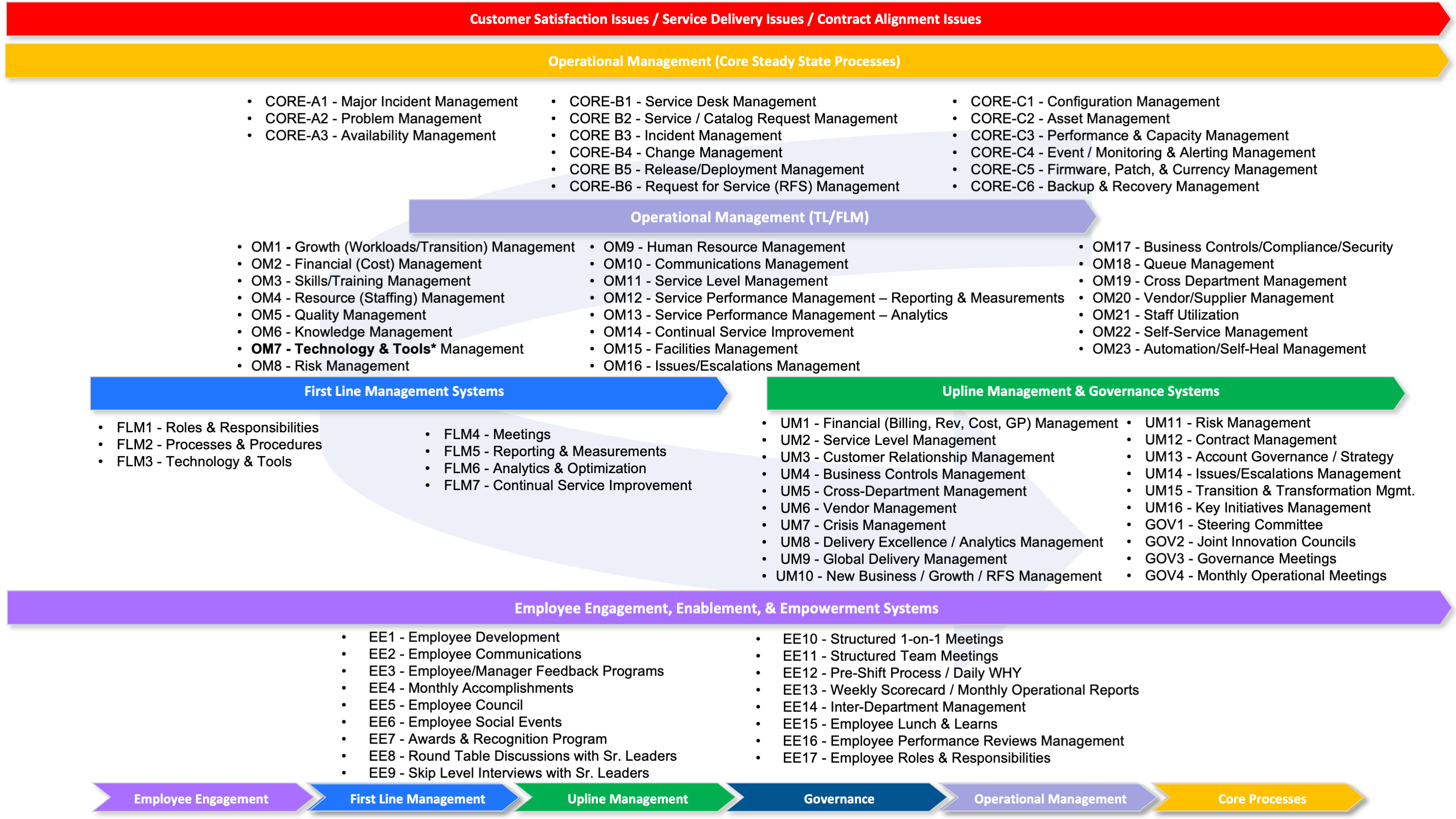
Subscribe To My Blog To Learn More: https://www.imadlodhi.com/subscribe